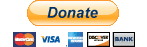Did you know that Notedrop can be played outside the browser? Download the standalone client to play!
Notedrop Online
• Online Home
• Scoreboard
• Player Information
Table of Contents
• Getting Started
• How to Chart
• FAQ (Frequently Asked Questions)
• Standalone Download
Getting Started
Click the left and right arrows in the menu (or use your arrow keys) to find Tutorial. Then, click on it and select a language.
If you want to play Notedrop outside the browser, just download the standalone version. Now, you can even play Notedrop without the net by downloading the songs and charts directly to your computer or laptop and playing in Offline Mode!
How to Chart
Hey, can I suggest songs to add to Notedrop?
Of course! Notedrop is all about community-added charts. In essence, the people get to create different note patterns for whatever songs they want, and add it to the game. If you want to chart a song for Notedrop, then go to the How to Chart page!
FAQ (Frequently Asked Questions)
My game is lagging.
In Settings, try setting Background Display Quality to image only and turn Flash Render Quality to low. If you still experience lag, play the standalone version. If you STILL experience lag, your computer just might not be able to handle Notedrop.
Help! The music isn’t matching up with the notes!
If “auto-adjust offset” is checked in game options, then complete a chart according to ear, not by sight, and the game should automatically adjust the offset. (This won’t work if you slam fail out, or are using an assist). If it’s not checked and you’ve been getting really off-sync accuracies, it should be flashing angrily at you anyways.
I really want to move scores from computer to computer or between net and standalone versions!
Well, now that you can save scores to an online account, there’s not much reason to do this. But if you really want to know…
This might be complicated. On Windows computers, hit Start > Run, type in %appdata%, and press enter. In the folder that comes up, double-click Macromedia, then Flash Player, then #SharedObjects, then the only folder (a bunch of random letters/numbers). The net version scores will then be in the www.chromatiqa.org folder, and the local version in the localhost folder. “chromatiqa-notedrop-delta-sco-v2.sol” is the name of the score file, and you can move it and copy it from net to standalone and back or to other computers. Watch out, though: scores do not stack; they overwrite each other when you do this!
Standalone Download
Notedrop Novus Standalone for Windows
Notedrop Novus Standalone for Mac
Click on one of the links above to download the standalone version. When your download is complete, extract NotedropNovus1.exe anywhere, then double-click it to enjoy Notedrop in standalone glory!
While Notedrop standalone runs faster than its web counterpart, it is unable to share local high scores with it. Local high scores only save within a single computer, as well.
Chromatiqa Official Chartlist
Follow this link to find instructions on downloading the songs and charts in Chromatiqa for on-the-go, network-not-required fun.
Disclaimer
Chromatiqa does not claim ownership of the music and their related images/videos used in Notedrop. Because the music used is submitted and charted by players, we assume charters have proper permissions to use their music in the chartlist. If you own a piece of music used in Notedrop but wish to have it removed, simply send an e-mail to chromatiqa(at)gmail(dot)com and it will be removed.